Use of - new - in Java
By: Henry in Java Tutorials on 2007-09-08
The new operator dynamically allocates memory for an object. It has this general form:
class-var = new classname();
Here, class-var is a variable of the class type being created. The classname is the name of the class that is being instantiated. The class name followed by parentheses specifies the constructor for the class. A constructor defines what occurs when an object of a class is created. Constructors are an important part of all classes and have many significant attributes. Most real-world classes explicitly define their own constructors within their class definition. However, if no explicit constructor is specified, then Java will automatically supply a default constructor. This is the case with Box. For now, we will use the default constructor. Soon, you will see how to define your own constructors.
At this point, you might be wondering why you do not need to use new for such things as integers or characters. The answer is that Java's simple types are not implemented as objects. Rather, they are implemented as "normal" variables. This is done in the interest of efficiency. As you will see, objects have many features and attributes that require Java to treat them differently than it treats the simple types. By not applying the same overhead to the simple types that applies to objects, Java can implement the simple types more efficiently. Later, you will see object versions of the simple types that are available for your use in those situations in which complete objects of these types are needed.
It is important to understand that new allocates memory for an object during run time. The advantage of this approach is that your program can create as many or as few objects as it needs during the execution of your program. However, since memory is finite, it is possible that new will not be able to allocate memory for an object because insufficient memory exists. If this happens, a run-time exception will occur. For the sample programs in this book, you won't need to worry about running out of memory, but you will need to consider this possibility in real-world programs that you write.
Let's once again review the distinction between a class and an object. A class creates a new data type that can be used to create objects. That is, a class creates a logical framework that defines the relationship between its members. When you declare an object of a class, you are creating an instance of that class. Thus, a class is a logical construct. An object has physical reality. (That is, an object occupies space in memory.) It is important to keep this distinction clearly in mind.
example, what do you think the following fragment does?
Box b1 = new Box();
Box b2 = b1;
You might think that b2 is being assigned a reference to a copy of the object referred to by b1. That is, you might think that b1 and b2 refer to separate and distinct objects. However, this would be wrong. Instead, after this fragment executes, b1 and b2 will both refer to the same object. The assignment of b1 to b2 did not allocate any memory or copy any part of the original object. It simply makes b2 refer to the same object as does b1. Thus, any changes made to the object through b2 will affect the object to which b1 is referring, since they are the same object.
This situation is depicted here: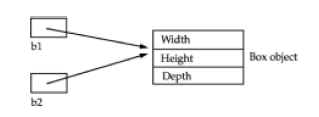
Although b1 and b2 both refer to the same object, they are not linked in any other way. For example, a subsequent assignment to b1 will simply unhook b1 from the original object without affecting the object or affecting b2. For example:
Box b1 = new Box();
Box b2 = b1;
// ...
b1 = null;
Here, b1 has been set to null, but b2 still points to the original object.
Note: When you assign one object reference variable to another object reference variable, you are not creating a copy of the object, you are only making a copy of the reference.
Add Comment
This policy contains information about your privacy. By posting, you are declaring that you understand this policy:
- Your name, rating, website address, town, country, state and comment will be publicly displayed if entered.
- Aside from the data entered into these form fields, other stored data about your comment will include:
- Your IP address (not displayed)
- The time/date of your submission (displayed)
- Your email address will not be shared. It is collected for only two reasons:
- Administrative purposes, should a need to contact you arise.
- To inform you of new comments, should you subscribe to receive notifications.
- A cookie may be set on your computer. This is used to remember your inputs. It will expire by itself.
This policy is subject to change at any time and without notice.
These terms and conditions contain rules about posting comments. By submitting a comment, you are declaring that you agree with these rules:
- Although the administrator will attempt to moderate comments, it is impossible for every comment to have been moderated at any given time.
- You acknowledge that all comments express the views and opinions of the original author and not those of the administrator.
- You agree not to post any material which is knowingly false, obscene, hateful, threatening, harassing or invasive of a person's privacy.
- The administrator has the right to edit, move or remove any comment for any reason and without notice.
Failure to comply with these rules may result in being banned from submitting further comments.
These terms and conditions are subject to change at any time and without notice.
- Data Science
- Android
- React Native
- AJAX
- ASP.net
- C
- C++
- C#
- Cocoa
- Cloud Computing
- HTML5
- Java
- Javascript
- JSF
- JSP
- J2ME
- Java Beans
- EJB
- JDBC
- Linux
- Mac OS X
- iPhone
- MySQL
- Office 365
- Perl
- PHP
- Python
- Ruby
- VB.net
- Hibernate
- Struts
- SAP
- Trends
- Tech Reviews
- WebServices
- XML
- Certification
- Interview
categories
Related Tutorials
Read a file having a list of telnet commands and execute them one by one using Java
Open a .docx file and show content in a TextArea using Java
Step by Step guide to setup freetts for Java
Of Object, equals (), == and hashCode ()
Using the AWS SDK for Java in Eclipse
DateFormat sample program in Java
concurrent.Flow instead of Observable class in Java
Calculator application in Java
Sending Email from Java application (using gmail)
Comments