MVC with configurable controller
By: Charles in Struts Tutorials on 2007-09-13
When application gets large you cannot stick to bare bone MVC. You have to extend it somehow to deal with these complexities. One mechanism of extending MVC that has found widespread adoption is based on a configurable controller Servlet. The MVC with configurable controller servlet is shown in Figure below.
When the HTTP request arrives from the client, the Controller Servlet looks up in a properties file to decide on the right Handler class for the HTTP request. This Handler class is referred to as the Request Handler. The Request Handler contains the presentation logic for that HTTP request including business logic invocation. In other words, the Request Handler does everything that is needed to handle the HTTP request. The only difference so far from the bare bone MVC is that the controller servlet looks up in a properties file to instantiate the Handler instead of calling it directly.
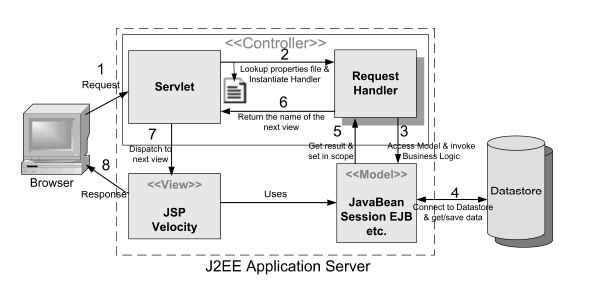
MVC with configurable controller Servlet.
// Configurable Controller Servlet Implementation
public class MyControllerServlet extends HttpServlet {
private Properties props;
public init(ServletConfig config) throws ServletException {
try {
props = new Properties();
props.load(new FileInputStream("C:/file.properties"));
} catch (IOException ioe) {
throw new ServletException(ioe);
}
}
public void doGet(HttpServletRequest httpRequest,
HttpServletResponse httpResponse)
throws ServletException, IOException {
String urlPath = httpRequest.getPathInfo();
String reqhandlerClassName = (String) props.get(urlPath);
HandlerInterface handlerInterface = (HandlerInterface)
Class.forName(reqhandlerClassName).newInstance();
String nextView = handlerInterface.execute(httpRequest);
..
..
RequestDispatcher rd = getServletContext().
getRequestDispatcher(nextView);
rd.forward(httpRequest, httpResponse);
}
}
At this point you might be wondering how the controller servlet would know to instantiate the appropriate Handler. The answer is simple. Two different HTTP requests cannot have the same URL. Hence you can be certain that the URL uniquely identifies each HTTP request on the server side and hence each URL needs a unique Handler. In simpler terms, there is a one-to-one mapping between the URL and the Handler class. This information is stored as key-value pairs in the properties file. The Controller Servlet loads the properties file on startup to find the appropriate Request Handler for each incoming URL request.
The controller servlet uses Java Reflection to instantiate the Request Handler. However there must be some sort of commonality between the Request Handlers for the servlet to generically instantiate the Request Handler. The commonality is that all Request Handler classes implement a common interface. Let us call this common interface as Handler Interface. In its simplest form, the Handler Interface has one method say, execute(). The controller servlet reads the properties file to instantiate the Request Handler as shown in program above.
The Controller Servlet instantiates the Request Handler in the doGet() method and invokes the execute() method on it using Java Reflection. The execute() method invokes appropriate business logic from the middle tier and then selects the next view to be presented to the user. The controller servlet forwards the request to the selected JSP view. All this happens in the doGet() method of the controller servlet. The doGet() method lifecycle never changes. What changes is the Request Handler's execute() method. You may not have realized it, but you just saw how Struts works in a nutshell! Struts is a controller servlet based configurable MVC framework that executes predefined methods in the handler objects. Instead of using a properties file like we did in this example, Struts uses XML to store more useful information.
Add Comment
This policy contains information about your privacy. By posting, you are declaring that you understand this policy:
- Your name, rating, website address, town, country, state and comment will be publicly displayed if entered.
- Aside from the data entered into these form fields, other stored data about your comment will include:
- Your IP address (not displayed)
- The time/date of your submission (displayed)
- Your email address will not be shared. It is collected for only two reasons:
- Administrative purposes, should a need to contact you arise.
- To inform you of new comments, should you subscribe to receive notifications.
- A cookie may be set on your computer. This is used to remember your inputs. It will expire by itself.
This policy is subject to change at any time and without notice.
These terms and conditions contain rules about posting comments. By submitting a comment, you are declaring that you agree with these rules:
- Although the administrator will attempt to moderate comments, it is impossible for every comment to have been moderated at any given time.
- You acknowledge that all comments express the views and opinions of the original author and not those of the administrator.
- You agree not to post any material which is knowingly false, obscene, hateful, threatening, harassing or invasive of a person's privacy.
- The administrator has the right to edit, move or remove any comment for any reason and without notice.
Failure to comply with these rules may result in being banned from submitting further comments.
These terms and conditions are subject to change at any time and without notice.
- Data Science
- Android
- React Native
- AJAX
- ASP.net
- C
- C++
- C#
- Cocoa
- Cloud Computing
- HTML5
- Java
- Javascript
- JSF
- JSP
- J2ME
- Java Beans
- EJB
- JDBC
- Linux
- Mac OS X
- iPhone
- MySQL
- Office 365
- Perl
- PHP
- Python
- Ruby
- VB.net
- Hibernate
- Struts
- SAP
- Trends
- Tech Reviews
- WebServices
- XML
- Certification
- Interview
categories
Related Tutorials
Handling Duplicate Form Submissions in Struts
Guidelines for Struts Application Development
Configuring JDBC DataSources in Struts
When is the best time to validate input in Struts
Simple example of using the requiredif Validator rule in Struts
How to prepopulate a form in Struts
Using JavaScript to submit a form in Struts
FAQ: Why are my checkboxes not being set from ON to OFF?
FAQ: Why was reload removed from Struts (since 1.1)?
Comments