HTML5 Canvas - Using Canvas in HTML5
By: Emiley J in HTML5 Tutorials on 2013-02-17
HTML5 introduces the new <Canvas> tag that lets you draw paths, boxes, circles, characters, and adding images onto a webpage. In fact you can use Canvas to draw graphics on the fly on a webpage. The Canvas tag works hand-in-hand with JavaScript to do the actual drawing. Here's a simple code that shows how you do this.
<canvas id="myCanvas" width="200" height="100"></canvas>
The above code just tells the browser to reserve that space with that size for a canvas and the canvas itself is empty. You need to use JavaScript to actuall draw within that space. The below JavaScript for example draws a simple line within the canvas.
<script>
var c=document.getElementById("myCanvas");
var mcontext=c.getContext("2d");
mcontext.moveTo(0,0);
mcontext.lineTo(300,150);
mcontext.stroke();
</script>
What you have done is to get a handle to the canvas by using its id 'mycanvas', then getting a context to it to run commands on it. The getContext("2d") object is a built-in HTML5 object, with many properties and methods for drawing paths, boxes, circles, text, images, and more. In the above example we just drew a line across the canvas. The output of which will be like this.
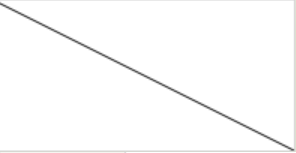
You can do lots of other things with the canvas for example,
To draw a rectangle in Red.
<script>
var c=document.getElementById("myCanvas");
var ctx=c.getContext("2d");
ctx.fillStyle="#FF0000";
ctx.fillRect(0,0,150,75);
</script>
To draw a circle
<script>
var c=document.getElementById("myCanvas");
var ctx=c.getContext("2d");
ctx.beginPath();
ctx.arc(95,50,40,0,2*Math.PI);
</script>
To draw some text
<script>
var c=document.getElementById("myCanvas");
var ctx=c.getContext("2d");
ctx.font="30px Arial";
ctx.fillText("I Love Java Samples",10,50);
ctx.stroke();
</script>
To draw a gradient
<script>
var c=document.getElementById("myCanvas");
var ctx=c.getContext("2d"); // Create gradient
var grd=ctx.createLinearGradient(0,0,200,0);
grd.addColorStop(0,"brown");
grd.addColorStop(1,"white"); // Fill with gradient
ctx.fillStyle=grd;
ctx.fillRect(10,10,150,80);
</script> Add Comment
This policy contains information about your privacy. By posting, you are declaring that you understand this policy:
- Your name, rating, website address, town, country, state and comment will be publicly displayed if entered.
- Aside from the data entered into these form fields, other stored data about your comment will include:
- Your IP address (not displayed)
- The time/date of your submission (displayed)
- Your email address will not be shared. It is collected for only two reasons:
- Administrative purposes, should a need to contact you arise.
- To inform you of new comments, should you subscribe to receive notifications.
- A cookie may be set on your computer. This is used to remember your inputs. It will expire by itself.
This policy is subject to change at any time and without notice.
These terms and conditions contain rules about posting comments. By submitting a comment, you are declaring that you agree with these rules:
- Although the administrator will attempt to moderate comments, it is impossible for every comment to have been moderated at any given time.
- You acknowledge that all comments express the views and opinions of the original author and not those of the administrator.
- You agree not to post any material which is knowingly false, obscene, hateful, threatening, harassing or invasive of a person's privacy.
- The administrator has the right to edit, move or remove any comment for any reason and without notice.
Failure to comply with these rules may result in being banned from submitting further comments.
These terms and conditions are subject to change at any time and without notice.
|
Most Viewed Articles (in HTML5 ) |
Latest Articles (in HTML5) |
Comments